PlotlyStyle#
Download this notebook from GitHub (right-click to download).
import pandas as pd
import panel as pn
import plotly.express as px
import plotly.io as pio
import plotly.graph_objects as go
pn.extension("plotly", sizing_mode="stretch_width")
Styling Plotly for Panel#
In this example we will show how to style Plotly plots with Panel for both the default and the dark theme.
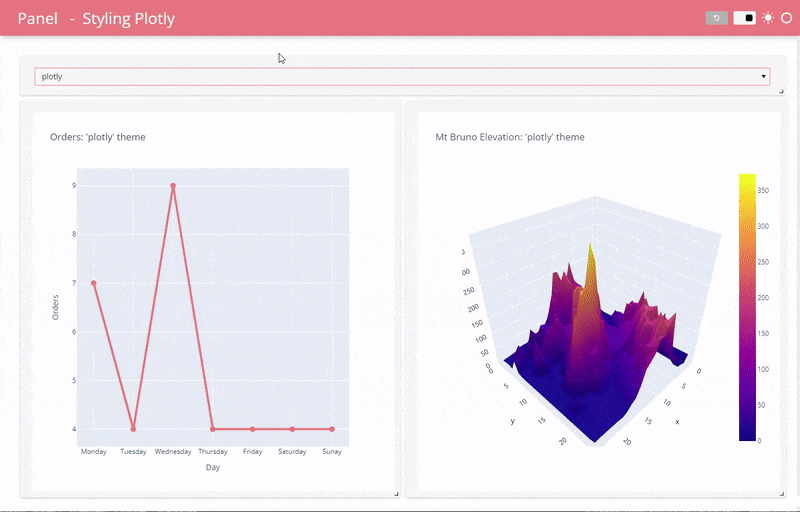
Get or set the theme#
When we use the Fast templates the theme can be found in the session_args.
def get_theme():
return pn.state.session_args.get("theme", [b'default'])[0].decode()
theme=get_theme()
theme
'default'
Select a nice accent color#
Below we create some functionality to cycle through a list of nice accent colors. You would probably just set the accent_color and color for your specific use case.
nice_accent_colors = [
("#00A170", "white"), # Mint
("#DAA520", "white"), # Golden Rod
("#F08080", "white"), # Light Coral
("#4099da", "white"), # Summery Sky
("#2F4F4F", "white"), # Dark Slate Grey
("#A01346", "white"), # Fast
]
def get_nice_accent_color():
"""Returns the 'next' nice accent color"""
if not "color_index" in pn.state.cache:
pn.state.cache["color_index"]=0
elif pn.state.cache["color_index"]==len(nice_accent_colors)-1:
pn.state.cache["color_index"]=0
else:
pn.state.cache["color_index"]+=1
return nice_accent_colors[pn.state.cache["color_index"]]
accent_color, color = get_nice_accent_color()
pn.pane.Markdown(f"# Color: {accent_color}", background=accent_color, height=70, margin=0, style={"color": color, "padding": "10px"})
Plotly#
Plotly provides a list of built in templates in plotly.io.templates. See the Plotly Templates Guide.
Let’s define a Select widget to explore the templates. We will set the default value to plotly or plotly_dark depending on the theme.
plotly_template = pn.widgets.Select(options=sorted(pio.templates))
if theme=="dark":
plotly_template.value="plotly_dark"
else:
plotly_template.value="plotly"
Plotly Express#
Plotly Express provides a template argument. Let’s try to use it.
data = pd.DataFrame(
[
("Monday", 7),
("Tuesday", 4),
("Wednesday", 9),
("Thursday", 4),
("Friday", 4),
("Saturday", 4),
("Sunay", 4),
],
columns=["Day", "Orders"],
)
def get_express_plot(template=plotly_template.value, accent_color=accent_color):
fig = px.line(
data,
x="Day",
y="Orders",
template=template,
color_discrete_sequence=(accent_color,),
title=f"Orders: '{template}' theme"
)
fig.update_traces(mode="lines+markers", marker=dict(size=10), line=dict(width=4))
fig.layout.autosize = True
return fig
Let’s bind get_express_plot to the plotly_template widget and lay out the two in a Column.
get_express_plot=pn.bind(get_express_plot, template=plotly_template)
express_plot=pn.pane.panel(get_express_plot, config={"responsive": True}, sizing_mode="stretch_both", name="EXPRESS")
pn.Column(plotly_template, express_plot, sizing_mode="stretch_both")
Plotly Graph Objects Figure#
You can set the theme of a Plotly Graph Objects Figure via the update_layout method.
z_data = pd.read_csv("https://raw.githubusercontent.com/plotly/datasets/master/api_docs/mt_bruno_elevation.csv")
def get_go_plot(template=plotly_template.value, accent_color=accent_color):
figure = go.Figure(
data=go.Surface(z=z_data.values),
layout=go.Layout(
title="Mt Bruno Elevation",
))
figure.layout.autosize = True
figure.update_layout(template=template, title="Mt Bruno Elevation: '%s' theme" % template)
return figure
Letss bind get_go_plot to the plotly_template widget and lay everything using Tabsand Column.
get_go_plot=pn.bind(get_go_plot, template=plotly_template)
go_plot=pn.pane.panel(get_go_plot, config={"responsive": True}, sizing_mode="stretch_both", name="GRAPH OBJECTS")
pn.Column(plotly_template, go_plot, min_height=600)
Wrap it up in a nice template#
Here we use the FastGridTemplate
template = pn.template.FastGridTemplate(
site="Panel",
title="Styling Plotly",
sidebar=[plotly_template],
accent_base_color=accent_color,
header_background=accent_color,
header_color=color,
row_height=70,
save_layout=True, prevent_collision=True,
)
template.main[0:1,:]=plotly_template
template.main[1:10,0:6]=express_plot
template.main[1:10,6:12]=go_plot
template.servable();
Serve the app#
You can serve the app via panel serve PlotlyStyle.ipynb and find it at http://localhost:5006/PlotlyStyle. You should add the --autoreload flag while developing for hot reloading.
Download this notebook from GitHub (right-click to download).